Unlocking Creativity: Top Features of CapCut You Need to Know

In today’s digital age, content creation has become a significant part of both personal and professional communication. Video content, in particular, has gained immense popularity across social media platforms. Whether you’re a budding creator, a social media influencer, or a business looking to enhance your marketing strategies, having the right tools can make all the difference. One such tool that has been making waves is CapCut. Known for its user-friendly interface and powerful features, CapCut is revolutionizing the way we create videos. In this article, we’ll explore the features of CapCut that can help you unlock your creative potential and elevate your video production game.
What is CapCut?

CapCut is a free video editing application developed by ByteDance, the same company behind TikTok. It offers a range of tools designed to simplify the video editing process, making it accessible to users of all skill levels. With its intuitive design and robust capabilities, CapCut enables users to create stunning videos for social media, vlogs, and personal projects without the need for extensive technical knowledge. For those interested in using this versatile application on a larger screen, you can find more information about CapCut for PC.
Why Choose CapCut?
Before diving into the features of CapCut, let’s discuss why it stands out among other video editing tools.
Accessibility
CapCut is available for both iOS and Android devices, making it widely accessible. Whether you’re editing on your smartphone or tablet, you can create high-quality videos on the go.
No Watermarks
One of the most appealing aspects of CapCut is that it allows users to export videos without watermarks, providing a professional touch to your content.
Free of Charge
Unlike many other video editing apps that require subscriptions or one-time payments, CapCut is entirely free. This makes it an excellent choice for budget-conscious creators.
Key Features of CapCut
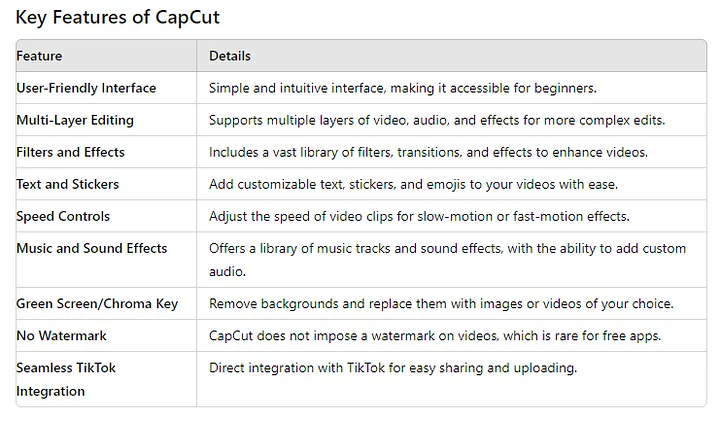
1. User-Friendly Interface
One of the standout features of CapCut is its user-friendly interface. Upon opening the app, users are greeted with a clean layout that makes navigation straightforward. The toolbar is intuitively organized, allowing even beginners to quickly learn the basics of video editing.
Example:
You can easily drag and drop video clips into the timeline, rearranging them to your liking with minimal effort. This seamless interaction is crucial for maintaining creativity without getting bogged down by technical challenges.
2. Advanced Editing Tools
CapCut offers a range of advanced editing tools that cater to both novice and experienced editors. These tools allow you to trim, split, and merge clips effortlessly.
Key Editing Features:
- Trim and Split: Remove unwanted sections or divide clips for more dynamic storytelling.
- Speed Control: Adjust the speed of your clips, allowing you to create dramatic slow-motion effects or fast-paced action scenes.
- Reverse Video: Instantly reverse any video clip, adding an element of surprise and creativity to your content.
3. Extensive Library of Music and Sound Effects
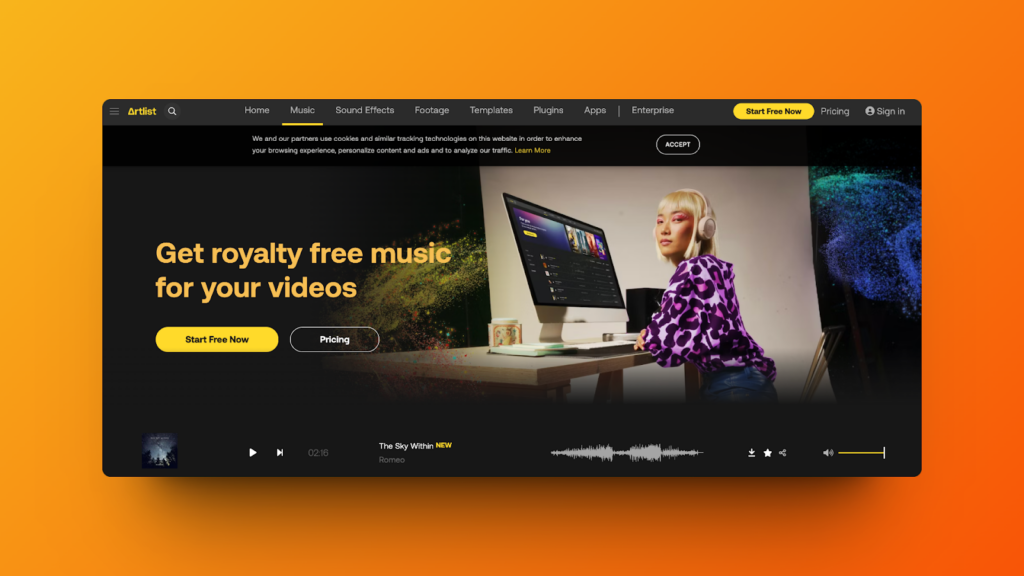
Another noteworthy feature of CapCut is its extensive library of royalty-free music and sound effects. Adding the right audio can significantly enhance the overall impact of your videos.
Examples:
- Background Music: Choose from various genres to set the mood for your video, whether it’s upbeat, dramatic, or soothing.
- Sound Effects: Incorporate sound effects like applause, laughter, or nature sounds to add depth and interest to your content.
4. Text and Titles
CapCut allows users to add text and titles easily, which is essential for creating engaging videos. The app offers various fonts, styles, and animations to make your text stand out.
Tips:
- Text Animation: Use animated text to capture viewers’ attention at critical moments in your video.
- Subtitles: Adding subtitles not only makes your video more accessible but also helps retain viewer attention.
5. Filters and Effects
The application includes an impressive selection of filters and effects that can transform your videos instantly. From cinematic looks to vintage aesthetics, these features enable you to create a specific atmosphere or theme.
Popular Effects:
- Beauty Filters: Enhance skin tones and remove blemishes for a polished look.
- Transitions: Smooth transitions between clips can significantly improve the flow of your video. CapCut offers various transition effects to choose from.
6. Stickers and Overlays
CapCut includes a variety of stickers and overlays that you can use to make your videos more interactive and fun. These elements can add personality and humor, enhancing viewer engagement.
Usage Ideas:
- Interactive Stickers: Use stickers for polls or questions to encourage viewer interaction, especially in social media content.
- Thematic Overlays: Incorporate overlays that fit seasonal or thematic content, such as holiday-themed stickers for festive videos.
7. Green Screen Effect
The green screen feature allows users to replace backgrounds easily, making it a popular choice for content creators who want to transport their audience to different settings without needing complex filming equipment.
How It Works:
- Simply record your video in front of a solid-colored background and use CapCut’s green screen tool to replace it with any background image or video of your choice.
8. Multi-Track Editing
CapCut supports multi-track editing, allowing you to work with multiple video and audio layers simultaneously. This feature is particularly beneficial for creators who want to create more complex narratives or layering techniques.
Practical Applications:
- Picture-in-Picture: Overlay a video on top of another to create tutorials or commentary-style videos.
- Audio Layers: Add background music while keeping voiceovers clear and prominent.
9. Export in High Quality
CapCut allows users to export videos in various resolutions, including 4K. This is particularly beneficial for creators who want to share high-quality content on platforms like YouTube or Vimeo.
10. Cloud Saving
The cloud saving feature enables users to save their projects online, ensuring that your work is safe and accessible from multiple devices. You can start editing on your phone and continue on a tablet without losing any progress.
Common Questions about CapCut Features
What devices are compatible with CapCut?
CapCut is compatible with most modern smartphones and tablets running on iOS and Android. There is no desktop version, but many users find the mobile application sufficient for their editing needs.
Is CapCut suitable for professional video editing?
While CapCut is often used for casual video editing, many professionals appreciate its advanced features. It may not have all the tools of high-end software, but it offers enough versatility for many projects.
Can I use CapCut for marketing videos?
Absolutely! The features of CapCut make it ideal for creating promotional content. Its ability to add music, effects, and transitions can enhance your marketing videos significantly.
Conclusion
CapCut is more than just a video editing app; it’s a comprehensive tool that empowers creators to unlock their full creative potential. With its user-friendly interface and robust features, it caters to everyone from beginners to seasoned professionals. Whether you’re looking to enhance your social media presence, create engaging marketing content, or simply enjoy video editing as a hobby, understanding the features of CapCut can greatly benefit your projects.
In summary, the combination of advanced editing tools, an extensive library of audio and visual elements, and a focus on accessibility makes CapCut a standout choice in the realm of video editing applications. By leveraging these features, you can create stunning, engaging videos that resonate with your audience and effectively communicate your message.
Key Takeaways:
- User-Friendly Interface: Makes it accessible for all skill levels.
- Advanced Editing Tools: Provides flexibility in editing and storytelling.
- Extensive Media Library: Enhances videos with music and sound effects.
- Creative Effects: Adds flair to your content with filters, stickers, and transitions.
- High-Quality Exports: Ensures your videos look professional and polished.
In the evolving landscape of video content creation, CapCut stands out as a valuable resource for anyone looking to enhance their editing capabilities. So, dive in and start exploring the endless possibilities this app offers!
FAQs, Features of CapCut
What is CapCut?
CapCut is a free video editing application designed for mobile devices. It offers a range of powerful editing tools and features to help users create and edit videos easily.
What are the key features of CapCut?
CapCut includes features such as:Multi-layer editing: Allows users to overlay multiple clips and images.
Special effects: A variety of filters, transitions, and animations.
Text and stickers: Customizable text options and a library of stickers.
Audio editing: Ability to add music, sound effects, and voiceovers.
Speed control: Adjust video speed for slow-motion or fast-motion effects.
Video compression: Optimize videos for sharing on social media.
Can I add music to my videos using CapCut?
Yes, CapCut allows users to add music from its built-in library or import their own audio files. You can also adjust the audio levels and add voiceovers.